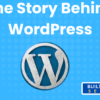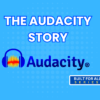As a business owner in the digital age, understanding and analyzing your website’s performance and activities is crucial for staying competitive and ensuring the success of your online presence. Tracking website activities provides valuable insights into visitor behavior, helps identify areas for improvement, and ultimately leads to better decision-making.
In this article, we’ll explore the importance of tracking website activities and introduce three powerful tools to help you do just that.
1. Google Analytics
Google Analytics is a free and comprehensive web analytics tool offered by Google. It provides detailed information about your website’s traffic, including the number of visitors, their demographics, the pages they visit, and how they interact with your site. By tracking metrics such as bounce rate, session duration, and conversion rate, you can gain valuable insights into your audience’s preferences and behavior.
To get started with Google Analytics, simply sign up for an account and add the tracking code to your website. Once installed, you can access a wide range of reports and metrics through the user-friendly interface. Use these insights to identify high-performing pages, optimize your content, and tailor your marketing strategies to better meet your audience’s needs.
2. Hotjar
Hotjar is a powerful tool that allows you to understand user behavior by visually tracking their interactions on your website. With features such as heatmaps, session recordings, and feedback polls, Hotjar provides valuable insights into how visitors navigate your site and where they encounter obstacles or frustrations. By watching session recordings, for example, you can see exactly how users move through your site and identify any usability issues or points of friction.
To start using Hotjar, sign up for an account and add the tracking code to your website. You can then configure heatmaps and set up session recordings to start gathering data immediately. Use this information to optimize your website’s layout, streamline the user experience, and increase conversions.
3. HubSpot CRM
HubSpot CRM (Customer Relationship Management) offers a suite of tools to help you track and manage your interactions with website visitors and leads. With features such as contact management, lead scoring, and email tracking, HubSpot CRM allows you to keep track of every touchpoint along the customer journey. By centralizing your customer data and interactions in one platform, you can gain a holistic view of each lead and tailor your marketing efforts accordingly.
To get started with HubSpot CRM, sign up for an account and integrate it with your website. You can then start tracking visitor interactions, capturing leads, and nurturing them through personalized email campaigns and automated workflows. Use HubSpot’s reporting and analytics tools to measure the effectiveness of your marketing efforts and make data-driven decisions to drive growth.
In addition to these three tools, there are many other tracking and analytics solutions available to suit every budget and business need. Whether you’re a small startup or a large enterprise, investing in website tracking is essential for understanding your audience, optimizing your site, and driving business growth. By leveraging the power of tools like Google Analytics, Hotjar, and HubSpot CRM, you can gain valuable insights into your website’s performance and take your online presence to the next level.
If you need help setting up this tools, feel free to contact us for assistance.
Are there other tools you know for tracking website activities, share with us in the comment.

Okey Chigbu is a tech solutions expert. He helps business owners and personal brands grow and scale their brands using digital tools and solutions. He loves sharing valuable resources with his audience.